
In order to send email notifications to participants, you must go to the Registration tab:


Once you have completed these steps, go to the Data & Analytics tab and look for "Email notifications."



Add a preheader text to the participant's email
You can add a preheader text (recommended 85-100 characters) to incoming emails that wouldn't show in the email content. Add this code line to your code snippet (at the top) and you will be good to go:
<div style="font-size: 0px; line-height: 1px; mso-line-height-rule: exactly; display: none; max-width: 0px; max-height: 0px; opacity: 0; overflow: hidden; mso-hide: all;">WRITE YOUR PREHEADER TEXT HERE</div>


This is how the email notification will look like:

And the preheader won't appear in the email content:

Include Results View as PDF
You can attach a participant’s Results View as a PDF in the participant notification email. When enabled, a PDF version of the participant’s Results View is automatically generated and included with the notification email.
This is the same PDF that participants can generate from Results View via Create PDF, but participants no longer need to click to generate it (and you don’t need to add the Create PDF block in Results View).
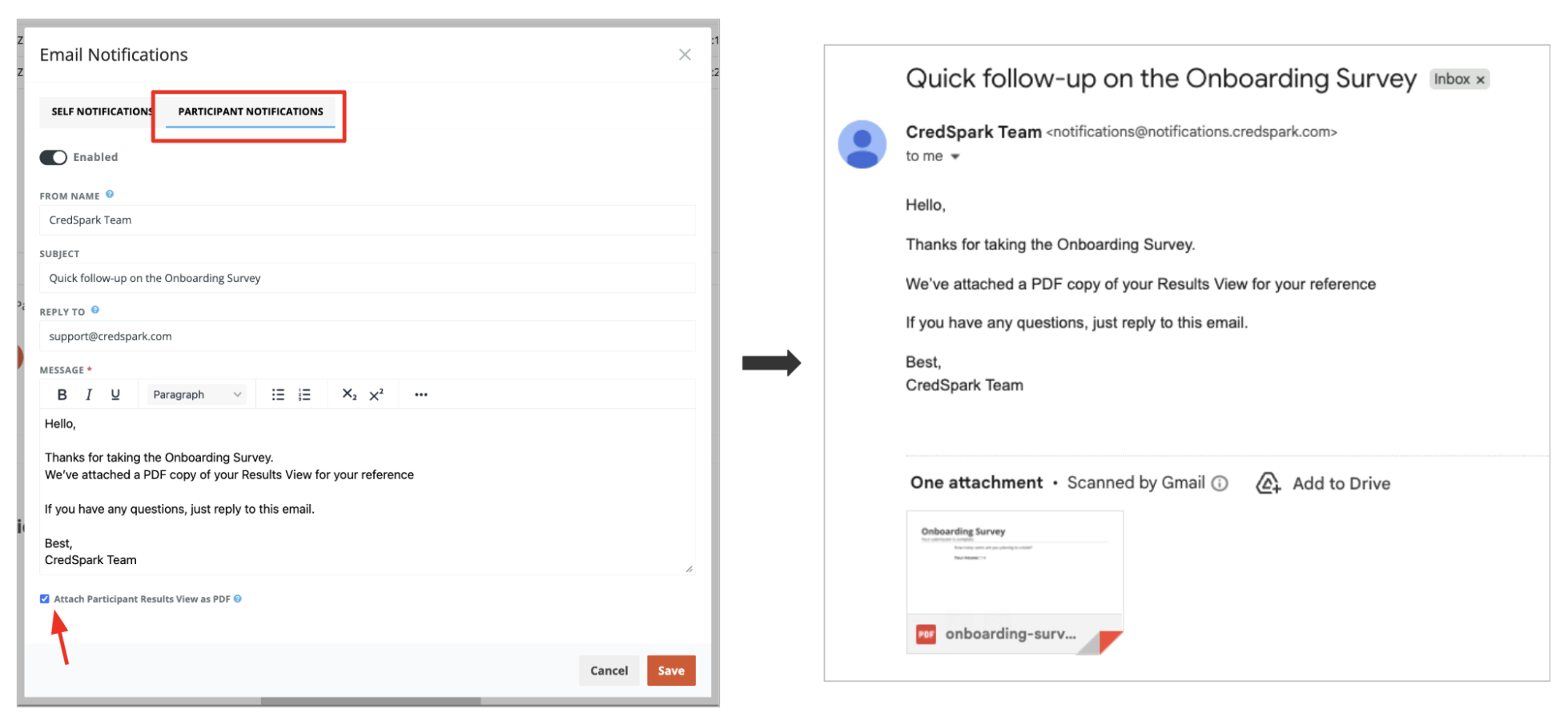
Reading Your Data
Bounce - An email message that has been returned as permanently undeliverable. Causes include invalid addresses (domain name doesn't exist, typos, changed address, etc.).
Sent - Initial message was sent.
Open - The email was opened.
Click - An email message with a link or unsubscribe link that the recipient has clicked.
